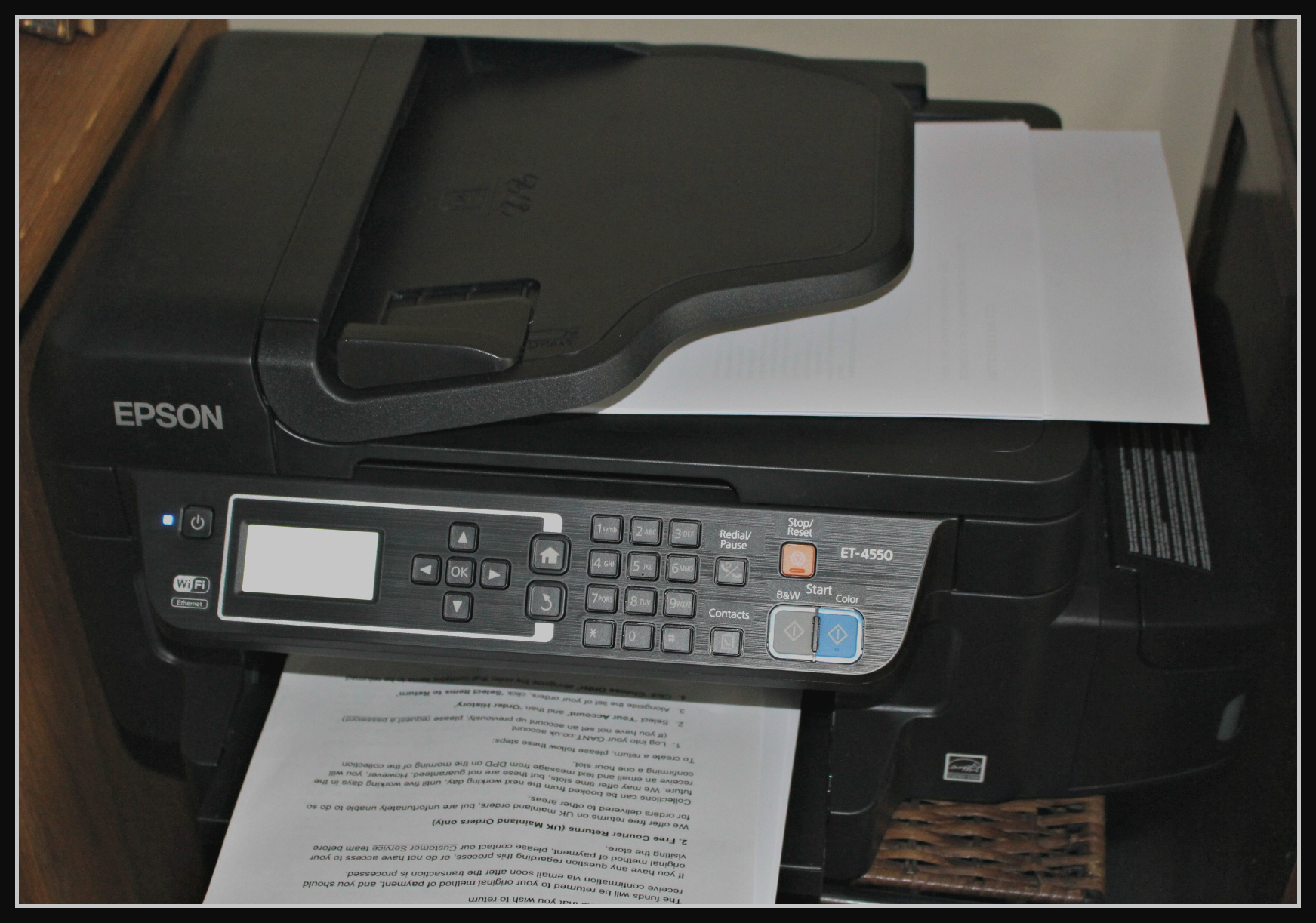
I have made no secret of my desire to lead a more sustainable life. One of the things I am desperate to do is reduce my family’s electricity usage. I reviewed our bill the other day and was horrified to see we’re using a kilowatt hour of energy more per day than we were a year ago. Anything to bring this figure down is to be welcomed.
Enter the Epson EcoTank ET-4550 computer printer. This is a product that boasts several different green credentials. I’ll come on to those in a moment. Firstly, allow me to introduce the printer.
What is the ET-4550 printer and why is it special?
This is a four in one printer so it is a colour printer, scanner, photocopier and fax machine (….if you still send faxes). What makes it stand out is the fact it doesn’t use printer cartridges. Instead it has four separate reservoirs where you pour the ink.
The printer is supplied with enough ink to produce 11,000 pages. Epson claims this should last two years. In the time I’ve been using it the ink levels haven’t noticeably moved at all so I have no reason to question this claim.

Other features. . .
For me, the other stand out feature is the fact the printer is WiFi enabled. Yes, that’s correct, no need for cables! How great is that if, like me, you have young kids running round the place?
Specifications
My word, the Epson website goes into incredible, geeky detail about the specifications. You can see for yourself here. In terms of the basics, it measures 515 x 360 x 241 mm (Width x Depth x Height), weighs 7.4kilograms and the largest size of paper it can handle is A4.
Performance
The arrival of this printer into my life coincided with my accountant sending me a whole load of documents that needed printing, signing and scanning. This was perfect for testing its capabilities.
It printed the documents at a reasonable speed. As I required duplicates, I put them through the photocopier and they came out perfectly. The scanner has also served me very well.
Other comments on performance
I noticed two performance issues. Firstly, picture quality when printing photographs was not always the best, especially if the image in question was low resolution. It was okay, but I did expect better for a product in this price range.
Secondly, setting up the printer was a painful experience. I’ve set up many printers and wireless devices but this one had me stumped for a while. It took a 40-minute call with an Epson technician to get it up and running. Once this had been done, however, there were no further operational issues.
For family or business use?
Is this printer ideal for the family market, or is it more suited to home-office use? This is a versatile machine. The scanning, printing and photocopying functions will be useful for a family doing homework, printing off bills and invoices etc. Someone running a small business from home (as I am using my spare time to earn money as a blogger and writer) would also find these capabilities very useful, vital in fact.
I see no reason why a family wouldn’t make good use of it, but it would depend how many photographs you print at home. If you print them regularly and want them in the best possible quality, this might not be the best printer for you.
Those green credentials and financial cost
The greenest part of the ET-4550’s design are those four ink reservoirs. As previously mentioned, as supplied, the printer should produce 11,000 pages in colour and black and white. According to Epson’s figures you’d need 72 ink cartridges to achieve this.

You may be thinking the ink would be prohibitively expensive to compensate for this. Think again; a complete set of inks will set you back just shy of £35 so it is cost effective. As you save so much on cartridges, you may think it’s worth spending more for this printer and all its functionality. I have seen other reviewers make similar comments. As for the printer itself, at the time of writing it was retailing for £369.99 including VAT.
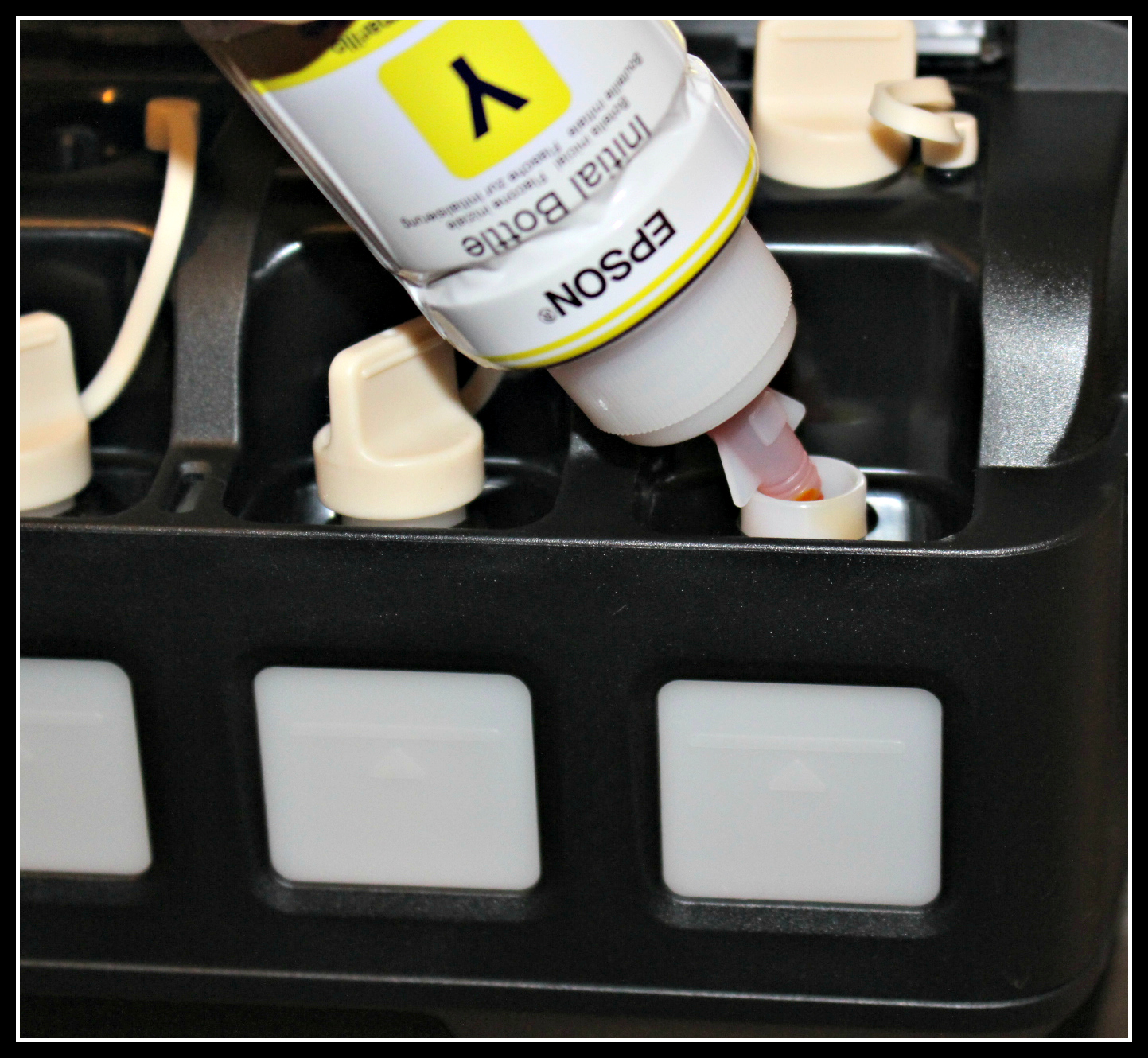
The printer has an eco-mode. This allows you to adjust the settings so that the printer goes to sleep if not used for a while. Do note, however, that it is set to go to sleep after 16 minutes.
In terms of electricity usage, it uses about 11watts while copying. This is similar to other comparable printers in Epson’s range, but considerably less than higher specification machines. It does, however, use slightly less energy than rival machines when in sleep mode and it does have Energy Star accreditation.
In conclusion
For someone running a small business from home who doesn’t need to print off too many high resolution images, this is a great machine. I can see it being very useful for any family, especially if it will be used by older children doing homework. That said, the quality of photographic prints does let it down a bit. Nonetheless, it is a nice, versatile piece of kit and it is both cost effective and energy efficient so you may feel it is suitable for your family.
Disclosure; I was provided with an Epson ET-4550 printer for review purposes. Thoughts and opinions entirely my own.







3 thoughts on “Review; Epson EcoTank ET-4550 computer printer”
Looks like a great bit of kit and I’m all for anything that saves money. I have a printer that works via WiFi too and it makes a big difference!
I’ve just bought myself a new printer and the fact it now has WiFi makes such a difference.
I’ve always used Epson printers and found them to work really well
The theory looks great but………………….
I bought an Ecotank
When I switched on it said ink low! I ignored that because I had just emptied all 4 bottles into the printer.
It now keeps telling me that letting the ink drop below the level mark can damage the printer.
See level mark in photos above. With new bottles of ink they are only just above the level mark.
I thought I wouldn’t need to buy any more ink for 2 years sadly mistaken.