Managing your children’s screen time and encouraging constructive use of the Internet is, in my opinion, one of the biggest challenges mums and dads face. Apple recently invited me to a couple of sessions to talk me through its
parental controls and family sharing capabilities. I was also loaned a couple of its devices so I could set up Family Sharing myself and experience first-hand how its products can be used constructively and creatively.
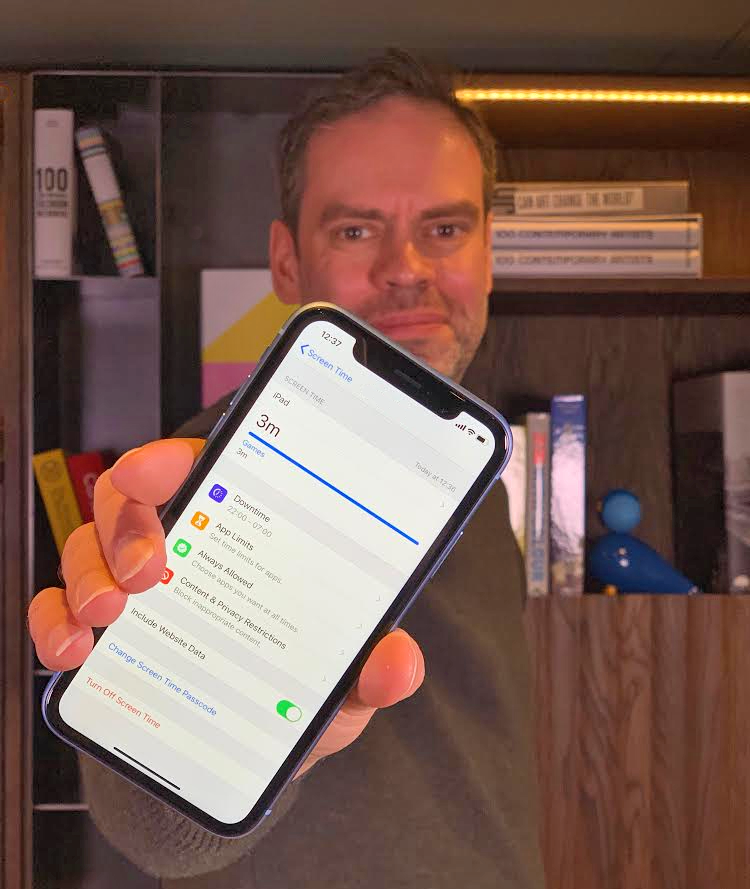
Firstly, what do I mean by using screen time “constructively and creatively”? I don’t know about you, but I have come to the conclusion there are two types of screen time.
A child can spend time coding and creating animations, or illustrations, make music or write stories. I consider this, and similar activities, to be quality screen time.
Alternatively, children can watch an endless stream of unboxing or prank videos on YouTube. It’s entertaining, , but I call this trashy screen time. Mrs Adams and I have long taken steps to stop our kids using the Internet this way.
What ideas does Apple have?
During the sessions with Apple, I was shown some apps that parents and children can use. Here are a few highlights (all can be found on Apple’s App Store).
Swift Playgrounds
Swift Playgrounds is an app that children (or mum and dad) can use to learn to code. It’s not too dissimilar to Scratch, the coding system used in many primary schools, although it has better functionality and considerably better graphics.
It’s fun and you can use it to solve puzzles. There are also ‘learn to code’ lessons so a child can really hone their skills. For making coding fun, easy and straightforward, I think this is a great app.
Garage Band for iOS
My kids were already familiar with this app. It’s one of the better-known apps and it can be used to play and record music. If you make use of the Sound Library, you can also download more instruments and loop packs. If your children are that bit older, they can also share their music with friends.
JigSpace
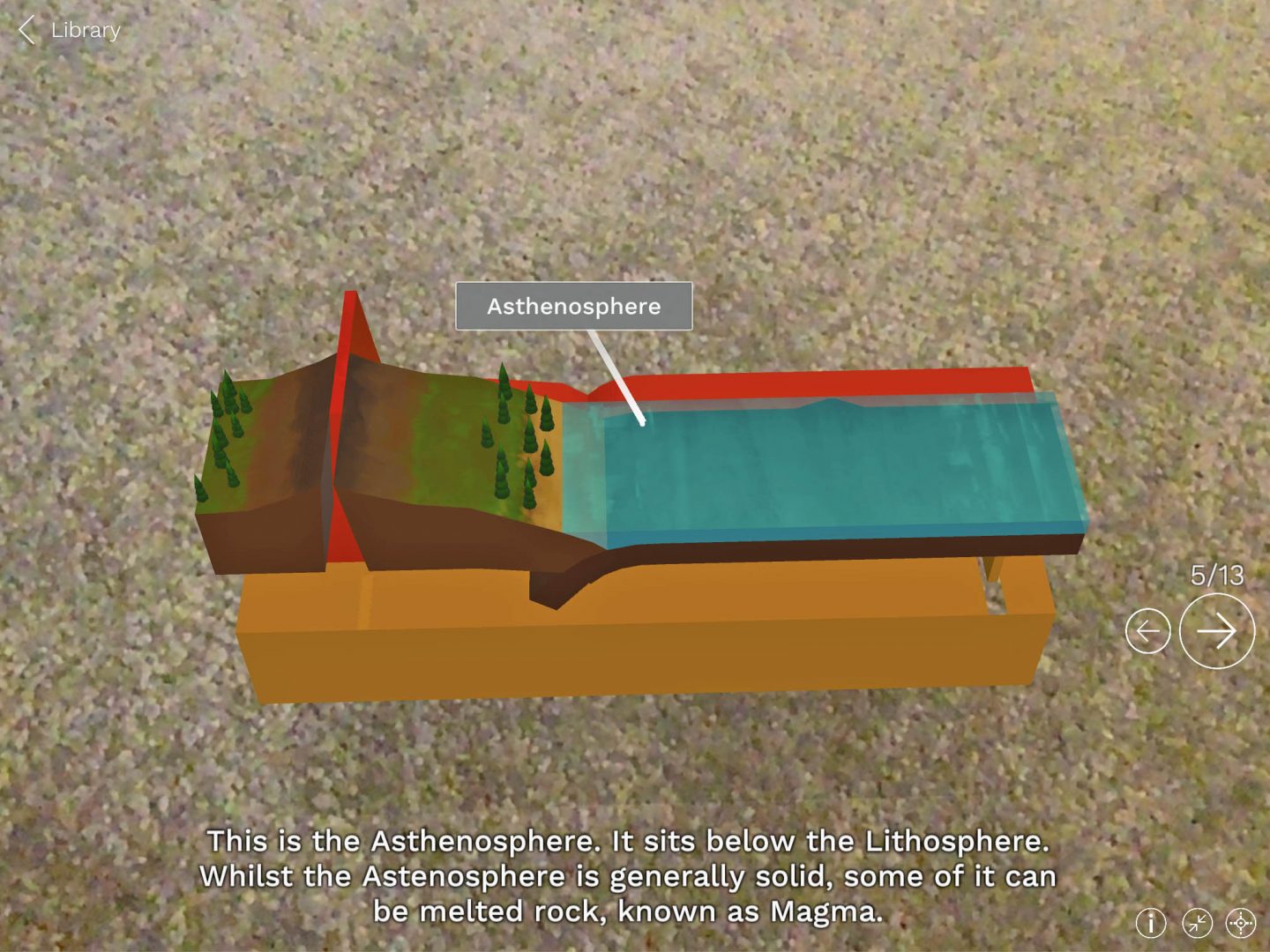
Oh my word, if you aren’t familiar with JigSpace, prepare to have your mind blown. Hands down, this Augmented Reality (AR) app has been a massive hit with my daughters, Helen and Izzy, not to mention me!
If you’ve ever wanted to know how something works, JigSpace enables you to dive in and see for yourself in 3D. You can, for instance, take a detailed look at a microphone and expand it in a cross-section diagram and zoom in and look all around it. It’ll also provide you with written explanations of what you are looking at. I strongly recommend taking a look at JigSPace’s interpretation of the solar system. This app is simply superb and the solar system diagrams are the best.
Other apps
Other apps such as Plantale, which demonstrates the life cycle of plants and Wonderscope, which is a story telling app, are aimed at the family market. My experience of these apps is limited, so I’m not going to say a huge amount about them. Suffice it to say they are aimed at the family market, would appeal to kids and are a further option for you to look into if you wish.
Family Sharing and parental controls
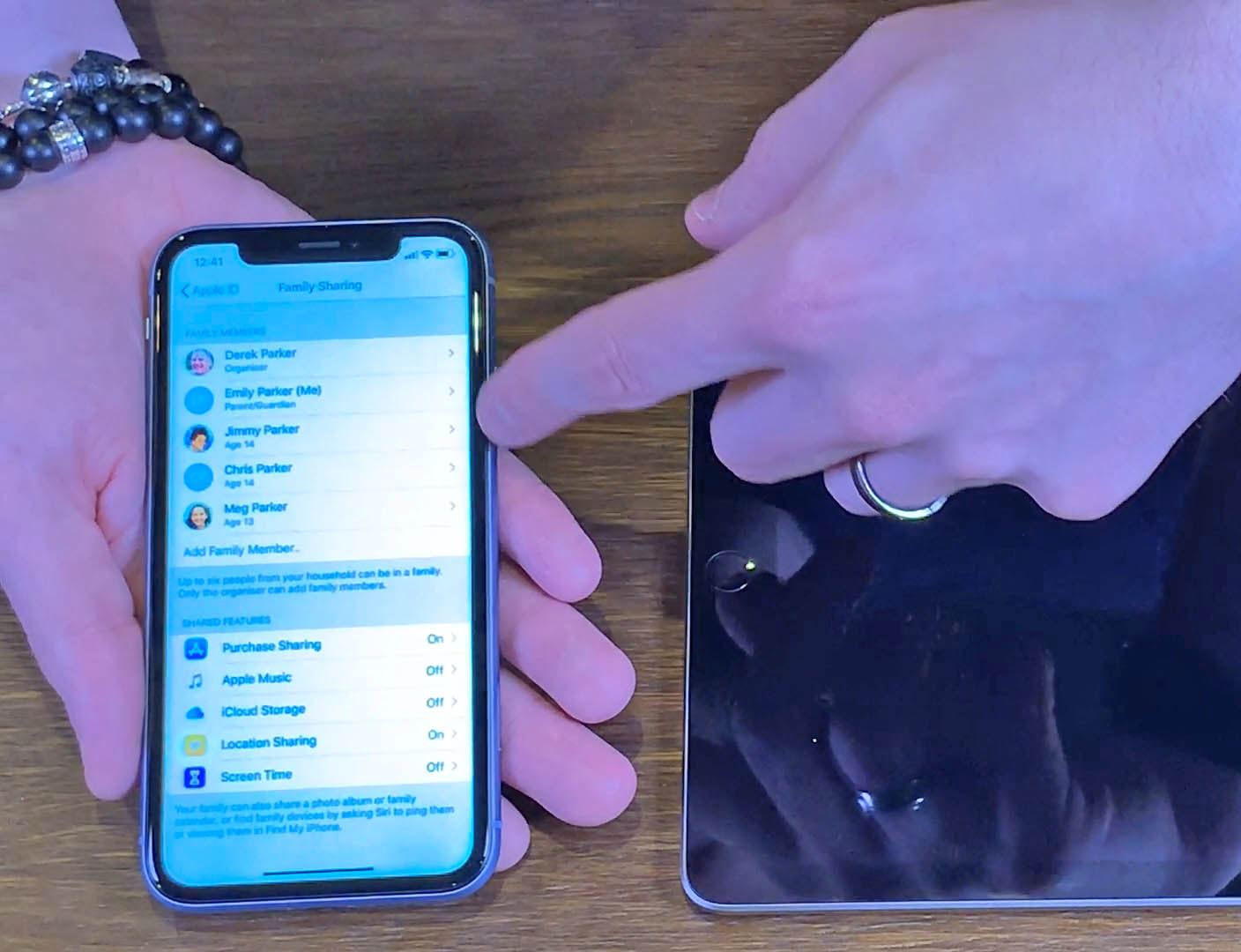
Family Sharing enables you to add six people to a family account. There are different accounts for children and adults and once set up, you, as an adult, can control how long your child has access to apps and the Internet. You can increase or decrease it as you wish, in addition to controlling any app store purchases your children make, how photos are shared and so on.
A core element of Family Sharing is the screen time function. You may wish to watch the short video that I’ve added below. Following a brief introduction from me, an Apple expert shows you how to set up this function. I think it would be particularly useful if you haven’t done this before.
In my opinion, Apple has improved its parental controls hugely over the past couple of years. In the past, I struggled with the controls and found they didn’t have the functionality I wanted (such as turning off messaging services). That’s all changed. Family Sharing has been simplified and having used it for a little while now, the functionality is far better than in the past.
If I were to give parents advice, it would be to delve into the parental controls, familairise yourself with them back to front and inside out. Log back into them every week or so to ensure your skills remain refreshed and up to date.
It’s all too easy to set up a device for your kids and then walk off thinking you’ve done your job. This is when things get forgotten and when updates are installed, things change, as does the level of protection your child has. I have been guilty of making this mistake in the past but these days I keep a much closer eye on the parental control settings on all our family’s devices. You can also find more information online about Family Sharing and parental controls at Apple’s website.
A word about Apple products

As you’ll no doubt be aware, Apple produces a range of products: Desktops, tablets, phones and so on. Family Sharing will operate across the entire suite of Apple devices.
To manage expectations, however, be advised that some of the apps listed above won’t work on an iPod Touch. If you’re downloading apps to an iPad or iPhone, you’d be well advised to check they’ll work on your chosen device. Some apps will only work on the latest generation of products.
I shall just mention the iPad Mini and iPad Air were both recently updated. A key update is that both models support the iPad pencil. This is great for drawing as you can shade with it, change colours, flip between pen, pencil, felt tip and so on. If you or your kids are creative and like drawing and illustrations, you’ll appreciate this functionality.
Final thoughts

When it comes to tech, it’s easy to get set in your ways and stick to what you are familiar with. I hadn’t appreciated that Apple’s Family Sharing had improved quite so much or that it had such great AR apps. I have certainly been inspired to encourage my kids to use their screen time more creatively.
I hope this blog post has given you a few ideas as to how you can manage and improve the quality of your children’s screen time if you use Apple products. If you have any questions or ideas of your own, please do leave a comment below or track me down on social media where you’ll find me at @dadbloguk.
Disclosure: I was loaned an Apple iPad Mini and iPhone so I could learn about Apple’s Family Sharing and use the apps detailed above. Thoughts and opinions are entirely my own.






