
I remember the first time I allowed my children to watch YouTube. It must have been about three years ago. It was one of those occasions when I needed some peace and quiet and yet there was nothing suitable on the television. I did a search for Peppa Pig and sat down with my daughter Helen as she watched a few episodes.
Since then, my family’s use of YouTube has become more sophisticated. I’ve used it to watch French-language videos with the kids and found it especially good for sourcing classic educational songs like Frere Jacques. I’ve used it to watch videos about the solar system or wildlife films, depending on what their interest are at a particular time.
I’ve even used it solely for the audio. If the kids are too excitable, especially during mealtimes, I’ve used it to source soothing classical music to play in the background (Chopin is particularly good for this, by the way).

Even so, you can never be too sure what a YouTube search is going to bring up and I certainly wouldn’t leave the kids alone with an iPad. On one occasion I had a bizarre experience when looking for information about a well-known children’s organisation that my daughter was interested in joining. I won’t tell you exactly what the result was, but it was a Spanish language video with the most surprising thumbnail.
With this concern in mind, YouTube has launched a new app. It’s called YouTube Kids. I was given advance access to it so my family could put it through its paces. We were also at the official launch which took place yesterday at ZSL London Zoo.
YouTube Kids has been available in the US for a few months. It’s now in the UK and you can download it for free from Google Play or the iTunes app store.
The guys at YouTube have done a superb job of producing a version of the product that is safe and easy for kids to use. The main features are;
- A search function that only shows child-friendly results
- A range of parental controls including a timer so you can limit access to the app, plus have the ability set a parental pass code
- Larger icons to make it easier for little fingers to navigate and
- The removal of certain functions, such as the ability to upload, share or like content.
Content can be searched in four categories; shows for entertainment, music, learning and exploring. It works in the same way as most Google products. As you use the app, it learns what you like and increasingly shows content tailored to your tastes.
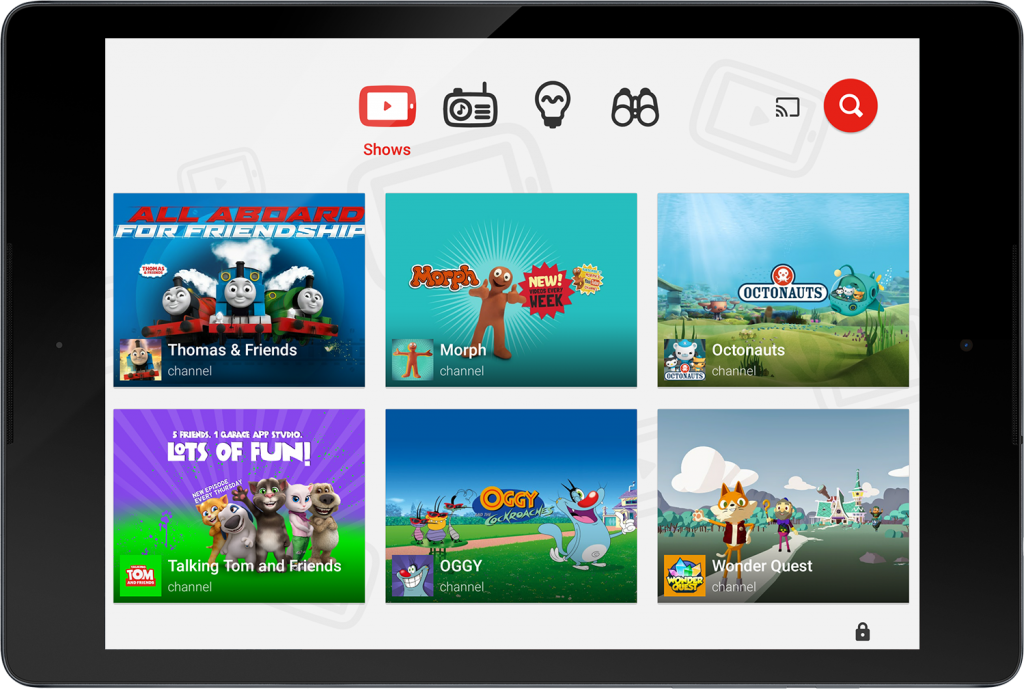
Having had advance access to YouTube Kids, what did we as a family think of it? To ensure that it genuinely was child-friendly, I got to grips with the app before giving, Helen, who is almost seven years of age, the chance to use it.
It very quickly became apparent that the app was indeed very child friendly. Reassured that it was safe, it wasn’t that long until I let Helen have a go. She had it mastered within minutes and has used it to source music, language videos, content about baking and cooking and shows purely for fun.
It’s worth noting that some big names from the world of kids’ entertainment and education have content on the app. This includes; National Geographic Kids, Little Baby Bum, Octonauts, Wallace and Gromit, Thomas and Friends and so on.

We’ve been very impressed with the app. The timer control has proved particularly useful and we’ve had no issues whatsoever with inappropriate content turning up in the search results.
As for the launch event, the YouTube team know how to put together a child-friendly bash. There was an Octopod ball pit that I struggled to get Helen out of, Shaun the Sheep models to build, personal appearances from Postman Pat and the Fat Controller and more staff on hand to keep the kids entertained than you could have wished for. This was before Helen and I got to go round the ZSL London Zoo, an experience she loved with the Butterfly Paradise exhibit being a particular favourite.
If you have kids and use YouTube or want to use YouTube with them, I’d thoroughly recommend the YouTube Kids app. Watch this space, I’ll be producing a YouTube video about the app very soon!











18 thoughts on “Introducing YouTube Kids”
This is great news, I’ve been guilty of letting H use the main youtube app freely up until this point but I do often worry that there will come a point where he may come across some material not suitable.
Will be downloading this later tonight for his use. Would also be good if the main youtube app could now come with a pin lock to stop the little ones going to the old app first.
You won’t be disappointed Jim. It’s a great app. Hope the family gets along well with it. I do take your point about a YouTube pass code for a standard account. It would make sense if you have both apps on a device.
Sounds like a great idea. Might cut out some of the stuff N’s randomly found when he and his dad have been searching for things, despite me having blocked certain things.
It’s well worth downloading Emma. I have had no problems whatsoever with the kids finding unsuitable material with YouTube Kids.
This sounds perfect, I don’t let mine on YouTube for those very reasons so I will be downloading this app. Thanks for a great review and glad to hear you had a fun day out!
This sounds like such a great idea. Especially for little one’s….
It sounds like you had a fun day out x
Great! I will be going to download it now as my toddler loves youtube but iam always a bit worried about her seeing something she shouldn’t! Thanks for bringing it to my attention 🙂
#TriedTested
Becca – do it! I think you’ll be much happier knowing your little one is using YouTube Kids. The search function is great.
A brilliant idea, having seen what can accidentally be heard and found on the normal YouTube when children search adult terms by accident, it’s great that YouTube are helping to protect children with this.
Stevie 🙂
Yes, I think we’ve all had a YouTube moment! I’m really impressed with the YouTube Kids search function. Had no problems with it bringing up inappropriate content whatsoever.
Oh this sounds great, I am really pleased they have done this as you are right it is so easy to end up watching something very random and inappropriate with a few stray clicks! #sharewithme
Caroline, it is a brilliant app. Thoroughly recommend it if you’re not already using it.
What an incredible event, so sad not to have been able to make it. Love the sound of the app too-wonderful photos John!
Looks and sounds good – both the event and app. I’m going to download this now… 🙂
Thank you for sharing this information! We’re all fans of YouTube and this would definitely be something I would look into for my children. Look forward to the video – but I do wonder how long it will take to reach Australia? I hope it’s easy to use….for me….not worried about my kids, they’ll be fine.
Ahh thanks amazing. I was just talking with a friend about this today and wanting it for my children as they are now youtube users and lovers of it instantly like the rest of them. Thank you so much for linking up to Share With Me. #sharewithme
Pingback: Our new kitchen, week three; massive progress - Dad Blog UK
Pingback: Shakespeare Day playlist on YouTube Kids; a great feast of learning - Dad Blog UK